
Henri Cartier Bresson-"Decisive Moment" __Paul Pearce "Go Fish"
We first learned how to control our exposures with the "Black White and Gray" execise. Keep this in mind when making motion photographs. Adjust your evposure value to get a properly exposed image.
Make sure you understand how to adjust the shutter speed by changing the aperture (aperture priority mode). This is how we did the exercise in class.
Remember you can change the range of the shutter speeds by changing the ISO setting in your camera.
The goal of this assignment is to understand and master the use of shutter speed to control how movement looks within the photograph.
You will need a tripod to do this assignment.
You can use se the “Equivalent Exposure” wheel to help check your changes in shutter speed and aperture.
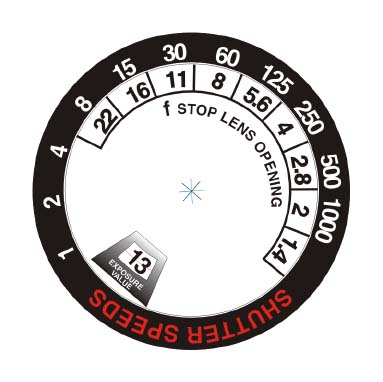
Phase One ~ Make a series of photos of moving subjects (bracket your speeds)
1) Find a subject that is moving in moderate light. Direct sunlight is too bright to allow slow shutter speeds. If the light is too dim, you won’t be able to freeze the motion with a fast shutter speed. Cloudy or shady outdoor light and bright indoor light should work best. The light in our classroom is just about right. Your subject should be predictable and consistent. When starting out you should simplify what you shoot. Pick something that won’t stop or move away as you set up to shoot. The lighting should also be consistent.
2) Set up your tripod and compose your photograph, framing to concentrate on the motion and eliminate distracting elements. You will make multiple exposures at different shutter speeds without moving the camera.
3) Set your camera to "aperture priority" and check the exposure. If you subject is lighter or darker than "medium gray" make exposure value adjustments to get the correct exposure.
4) Adjust your lens opening (f/stop) to the smallest opening (highest number) like f/16. This will require a long shutter speed to give you the proper exposure.
5) Change your lens opening to the largest opening (lowest number) like f/2 or f2.8 and change your shutter speed to get the proper exposure. Your shutter speed should be much faster. Make your second exposure.
If the lighting is not optimal, you might have to change the ISO to use the largest and smallest lens openings.
7) Shoot a series of exposures that fall between exposures # 1 and # 2.
Now repeat this sequence with 2 more subjects, try for variety.






Phase Two~ Experiment with different motion control techniques.
Remember the techniques we discussed in class- Panning the camera, extra long exposures and fast shutter speed to freeze motion.
Shoot a variety of images to try out the different effects. Save your mistakes to try to learn about the way timing affects images.
You will select the best of your photos to share in class.
properproof.com 9/22//09


