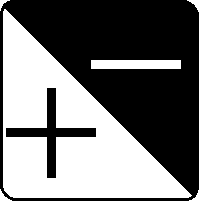Controlling Exposure- Camera meters and subject brightness
Black, White and Gray are the building blocks of all photographs.
Our eyes and the camera capture a scene by processing the light reflected from objects that pass through a lens to the retina or film. Our eyes automatically compensate for variations in lighting, the camera needs to be controlled. Some cameras can work automatically, others need manual adjustment. We use a light meter to determine the proper settings. The camera is designed to work with "average" subjects and sometimes is fooled by subjects t hat are predominately light or dark.
YOU CAN USE BLACK AND WHITE MODE FOR THIS EXERCISE
This is a simple five frame exercise that can help determine if your camera is working correctly and also demonstrates the way your meter reacts to non average subjects. You must complete this successfully- if it doesn't work the first time - check your camera and repeat the exercise on your next roll.
Don't have your ISO on auto. Set the ISO Number (sensitivity) to medium high (400). Move in close to the targets in the studio to fill the frame with only the appropriate color for each shot.
Use the camera in Aperture Exposure mode (A or AV). Try using your aperture at the smallest number (largest opening) Focus carefully, hold the camera steady to eliminate any camera movement. Record your exposures; the lens opening (f stop) and the shutter speed.
1) With first white target, let the camera set the proper exposure. Compose the frame to include the number 1 and the word White. Make one exposure. f ______ 1/_____ sec.
2) With the black target, let the camera set the proper exposure. It should be different from the white target. Compose the frame including the number 2 and the word black.
Make the second exposure. f ______ 1/_____ sec.
3) With the gray target, let the camera set the proper exposure. This should be different from the Black & White exposures. Make your third exposure including the number 3 and the work Gray.
This is the proper exposure for this light- the "gray card exposure"
f ______ 1/_____ sec.
4) Put your camera in manual mode and set the f/stop and shutter speed to the gray card exposure. Move to the White #4 target and expose frame 4 including the word White and the number 4. Your meter tells you that you are over exposing. f ______ 1/_____ sec.
5) DO NOT CHANGE your settings from the Gray #3 target. Move back to the Black target and expose frame 5 including the word Black and the number 5. Your meter tells you that you are under exposing.
f ______ 1/_____ sec.
Your contact sheet results should look like this:
SUNY Oswego Digital Photo Paul Pearce