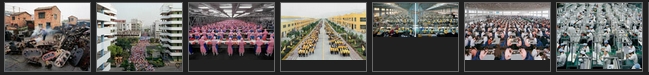Color Identity...
Using what we learned about white balance and the effects of different colors;
Create 2 series (4-6 images each) that relate to each other thematically through color.
These series should represent your personal style or interests.
Color Identity - Personal style:
Your favorite photos to look at aren't necessarily the ones you want to shoot.
If you tell someone you are a photographer and they ask
"What kind of a photographer are you?"
What would you answer?Everyone has personal preferences in Food, Music, Fashion, Styling, Colors, etc...
As a photographer (or any artist) your work should reflect your personality in some form.
This is a way to separate yourself from all those other photographers taking great photos.
Goals:
Use Aperture Priority mode.
Learn more about how your camera works.
Be very careful with white balance and exposure.
In low light, use a tripod- control motion, use blurry motion or frozen motion when appropriate.
Exploit the use of Depth of Field - don't just go with any f/stop - use the one that gives you the best field of focus.
Experiment with the way you represent the world.
Try different ideas, don't just settle on one and hope that it works.
Use your camera to express an idea - not just capture images.
After shooting at Least 100 images you will select 4-6 images to share with the class for each series.
(100 is the minimum - this equals an average or "C" for effort)
Effort is also based on the variety of subjects and locations you shoot.
Method
Don't just do this in one session. Use your camera as a notebook or diary to capture a wide variety of images.
Use your camera at different times of day and in different places.
Think about what you want the viewer to think about when viewing your images
Do your images represent you?
How would you describe your style/interests in words? Do your images match or exceed this description?
Color effects Color controlA. Framing
• Composition: deciding what elements are in the frame; be intentional with every element in the frame, and the juxtaposition of elements, how they relate to each other.
• Edge of the frame: what's on the edge? Does the subject extended beyond the edges? Or are the elements contained within the frame?
• Proximity: close-up, medium, far
• Perspective: angle of view; low, from above, from the side, tilted, straight onB. Focusing
• Use focusing techniques covered in class (holding shutter release half way down when focusing on the desired subject, then reframing.
• Focal length (close, medium, telephoto, macro, and wide): Use the many lens options to change perspective, proximity, composition, scale, and foreground/background relationships.
- C.
More Visual Elements
• Color- look for the interplay of colors- complementary or analogous
• Form- look for shapes - the way the light affects them
• Line- look for examples of curved and straight lines
• Light/Shadow- capture the way light and shadows change the overall image
• Texture- capture how objects have different surface characteristics (smooth/rough)
DO NOT Photograph objects with words - rely on visual images- symbols.Save all of your images, and don't manipulate them on the computer.
Don't Use FLASH.You will sort and rank your images and share 4-6 images with the class.
Completing the assignment:
Use the workflow to load, rename and star rate your images:
Load all your images in a"Identity" folder with your name on it.
When you rename the files- use your initials (First 3 letters of last name) and S14D and then "ID" and the "Current filename" from your camera. eg: PEA_S14D_ID_DIM12345Select the best images (4-6 each series) for sharing and possible printing
Fill out the Exercise/Assignment evaluation form to report on how you did on this exercise.